4.안드로이드 Fragment - navigationBar 작업 + [소스코드]
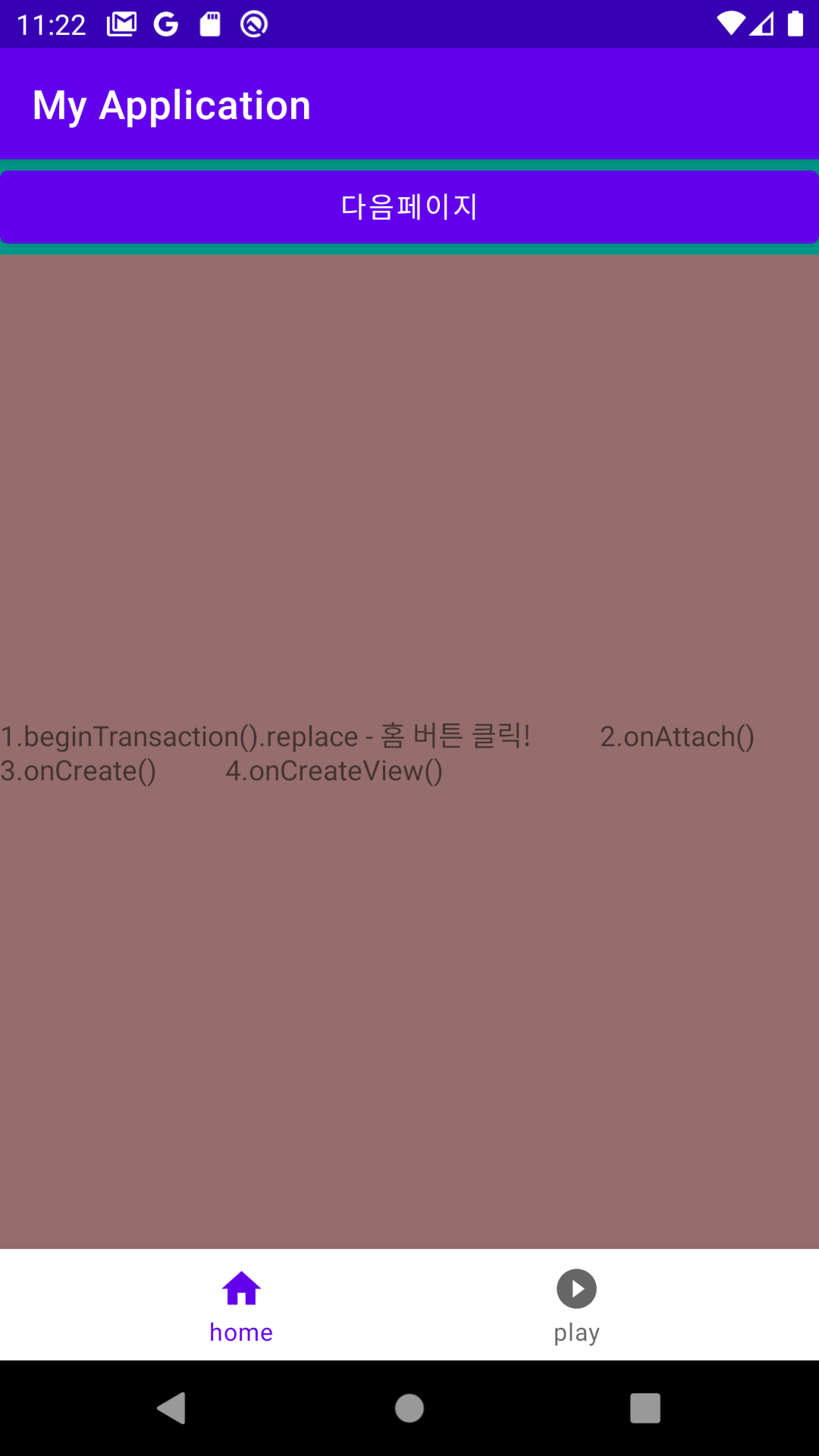
1.build.gradle에 머테리얼 디자인 추가
//메테리얼 디자인
implementation 'com.google.android.material:material:1.1.0'
2.menu 폴더에 bottom_nav_menu.xml 생성
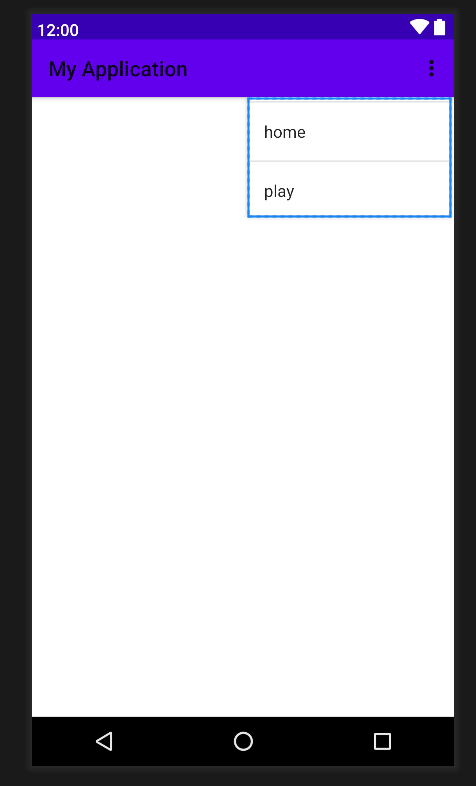
<?xml version="1.0" encoding="utf-8"?>
<menu xmlns:android="http://schemas.android.com/apk/res/android">
<item
android:id="@+id/menu_home"
android:title="home"
android:icon="@drawable/ic_baseline_home_24" />
<item
android:id="@+id/menu_play"
android:title="play"
android:icon="@drawable/ic_baseline_play_circle_filled_24" />
</menu>
3.layout폴더에 fragment_home.xml 추가
<?xml version="1.0" encoding="utf-8"?>
<androidx.constraintlayout.widget.ConstraintLayout xmlns:android="http://schemas.android.com/apk/res/android"
xmlns:app="http://schemas.android.com/apk/res-auto"
xmlns:tools="http://schemas.android.com/tools"
android:layout_width="match_parent"
android:layout_height="match_parent"
android:background="#956D6D">
<TextView
android:id="@+id/textView"
android:layout_width="wrap_content"
android:layout_height="wrap_content"
android:text="1.beginTransaction().replace - 홈 버튼 클릭!
2.onAttach()
3.onCreate()
4.onCreateView()"
app:layout_constraintBottom_toBottomOf="parent"
app:layout_constraintEnd_toEndOf="parent"
app:layout_constraintStart_toStartOf="parent"
app:layout_constraintTop_toTopOf="parent" />
</androidx.constraintlayout.widget.ConstraintLayout>
4.layout폴더에 fragment_play.xml 추가
<?xml version="1.0" encoding="utf-8"?>
<androidx.constraintlayout.widget.ConstraintLayout xmlns:android="http://schemas.android.com/apk/res/android"
xmlns:app="http://schemas.android.com/apk/res-auto"
xmlns:tools="http://schemas.android.com/tools"
android:layout_width="match_parent"
android:layout_height="match_parent"
android:background="#FFC107">
<TextView
android:id="@+id/textView"
android:layout_width="wrap_content"
android:layout_height="wrap_content"
android:text="1.beginTransaction().replace - 플레이 버튼 클릭!
2.onAttach()
3.onCreate()
4.onCreateView()"
app:layout_constraintBottom_toBottomOf="parent"
app:layout_constraintEnd_toEndOf="parent"
app:layout_constraintStart_toStartOf="parent"
app:layout_constraintTop_toTopOf="parent" />
</androidx.constraintlayout.widget.ConstraintLayout>
5.activitiy_main.xml에 frameLayout 추가 프레임레이아웃의 아이디를 fragments_frame 로 준다.
<?xml version="1.0" encoding="utf-8"?>
<RelativeLayout xmlns:android="http://schemas.android.com/apk/res/android"
xmlns:app="http://schemas.android.com/apk/res-auto"
xmlns:tools="http://schemas.android.com/tools"
android:layout_width="match_parent"
android:layout_height="match_parent"
android:background="#009688"
android:orientation="horizontal"
tools:context=".MainActivity">
<Button
android:id="@+id/buttonOne"
android:layout_alignParentTop="true"
android:layout_width="match_parent"
android:layout_height="wrap_content"
android:text="다음페이지" />
<FrameLayout
android:id="@+id/fragments_frame"
android:layout_width="match_parent"
android:layout_height="match_parent"
android:layout_above="@id/bottom_nav"
android:layout_below="@id/buttonOne"
android:layout_centerHorizontal="true"
android:background="@color/cardview_shadow_end_color" />
<com.google.android.material.bottomnavigation.BottomNavigationView
app:menu="@menu/bottom_nav_menu"
android:layout_width="match_parent"
android:layout_height="wrap_content"
android:id="@+id/bottom_nav"
android:layout_alignParentBottom="true"
android:layout_centerHorizontal="true"
android:background="#fff"
/>
</RelativeLayout>
6.Fragmet()를 상속받는 HomeFragment class 작성
package com.example.myapplication.fragment
import android.content.Context
import android.os.Bundle
import android.util.Log
import android.view.LayoutInflater
import android.view.View
import android.view.ViewGroup
import androidx.fragment.app.Fragment
import com.example.myapplication.R
//Fragment () 를 상속받는다!
class HomeFragment : Fragment(){
//싱글톤 패턴
companion object {
const val TAG : String = "로그"
fun newInstance():HomeFragment {
return HomeFragment()
}
}
// 메모리에 올라갔을때
override fun onCreate(savedInstanceState: Bundle?) {
super.onCreate(savedInstanceState)
Log.d(TAG, "HomeFragment - onCreate() called")
}
//이 프레그먼트를 안고있는 엑티비티에 붙었을때
override fun onAttach(context: Context) {
super.onAttach(context)
Log.d(TAG, "HomeFragment - onAttach() called")
}
// 뷰가 생성되었을때 프레그먼트와 레이아웃을 연결시켜 주는 부분이다.
override fun onCreateView(
inflater: LayoutInflater,
container: ViewGroup?,
savedInstanceState: Bundle?
): View? {
Log.d(TAG, "HomeFragment - onCreateView() called")
val view = inflater.inflate(R.layout.fragment_home, container, false)
return view
}
}
7.Fragmet()를 상속받는 PlayFragment class 작성
package com.example.myapplication.fragment
import android.content.Context
import android.os.Bundle
import android.util.Log
import android.view.LayoutInflater
import android.view.View
import android.view.ViewGroup
import androidx.fragment.app.Fragment
import com.example.myapplication.R
class PlayFragment : Fragment(){
companion object {
const val TAG : String = "로그"
fun newInstance():PlayFragment {
return PlayFragment()
}
}
// 메모리에 올라갔을때
override fun onCreate(savedInstanceState: Bundle?) {
super.onCreate(savedInstanceState)
Log.d(TAG, "PlayFragment - onCreate() called")
}
//이 프레그먼트를 안고있는 엑티비티에 붙었을때
override fun onAttach(context: Context) {
super.onAttach(context)
Log.d(TAG, "PlayFragment - onAttach() called")
}
// 뷰가 생성되었을때 프레그먼트와 레이아웃을 연결시켜 주는 부분이다.
override fun onCreateView(
inflater: LayoutInflater,
container: ViewGroup?,
savedInstanceState: Bundle?
): View? {
Log.d(TAG, "PlayFragment - onCreateView() called")
val view = inflater.inflate(R.layout.fragment_play, container, false)
return view
}
}
8.MainActivity에서 탭바 초기화 및 호출
package com.example.myapplication
import android.content.Intent
import androidx.appcompat.app.AppCompatActivity
import android.os.Bundle
import android.util.Log
import androidx.activity.result.ActivityResultLauncher
import androidx.activity.result.contract.ActivityResultContract
import androidx.activity.result.contract.ActivityResultContracts
import com.example.myapplication.fragment.HomeFragment
import com.example.myapplication.fragment.PlayFragment
import com.google.android.material.bottomnavigation.BottomNavigationView
import kotlinx.android.synthetic.main.activity_main.*
class MainActivity : AppCompatActivity() {
private lateinit var homeFragment : HomeFragment
private lateinit var playFragment: PlayFragment
companion object{
const val TAG:String = "로그"
}
//서브화면에서 전달한 데이터를 받기위한 전역변수
private lateinit var getResultText:ActivityResultLauncher<Intent>
// 엑티비티가 생성되었을때
override fun onCreate(savedInstanceState: Bundle?) {
super.onCreate(savedInstanceState)
//레이아웃을 설정
setContentView(R.layout.activity_main)
// * 탭바 최초 하면 add 처리
homeFragment = HomeFragment.newInstance()
supportFragmentManager.beginTransaction().add(R.id.fragments_frame,homeFragment).commit()
// * 탭바 초기화
initNavBar()
//서브화면에서 전달한 데이터 받기
getResultText = registerForActivityResult(ActivityResultContracts.StartActivityForResult()){ result ->
if(result.resultCode == RESULT_OK){
val mString = result.data?.getStringExtra("param2")
Log.d(Constant.TAG , "registerForActivityResult : ${mString}")
}
}
//서브화면으로 데이터 전달하기
buttonOne.setOnClickListener {
val intent = Intent(this,SubVC::class.java)
intent.putExtra("param","실제값입니다!")
getResultText.launch(intent)
}
loadData()
RetrofitManager.instance.searchTest {
resState , response ->
when(resState){
RESPONSE_STATE.OK -> {
Log.d(Constant.TAG , "api 호출 성공 : ${response}")
}
RESPONSE_STATE.FAIL ->{
Log.d(Constant.TAG , "api 호출 실패 : ${response}")
}
}
}
}
// * 탭바 초기화
private fun initNavBar(){
bottom_nav.run {
setOnItemSelectedListener {
when(it.itemId){
R.id.menu_home ->{
Log.d(TAG, "beginTransaction().replace - 홈버튼 클릭!")
homeFragment = HomeFragment.newInstance()
supportFragmentManager.beginTransaction().replace(R.id.fragments_frame,homeFragment).commit()
}
R.id.menu_play ->{
Log.d(TAG, "beginTransaction().replace - 플레이 버튼 클릭!")
playFragment = PlayFragment.newInstance()
supportFragmentManager.beginTransaction().replace(R.id.fragments_frame,playFragment).commit()
}
}
true
}
}
}
// 데이터 불러오기
private fun loadData(){
val pref = getSharedPreferences("pref", 0)
//첫번째 인자는 key, 두번째 인자는 데이터가 존재하지 않을경우 대체값.
Log.d(Constant.TAG , "저장된 데이터 : ${pref.getString("name" , "")}")
}
// 데이터 저장하기
private fun saveData(){
val pref = getSharedPreferences("pref", 0)
val edit = pref.edit() //수정모드
// 첫번째 인자에는 키값, 두번째 인자는 저장할 값
edit.putString("name" , "kkk")
edit.apply()
}
override fun onDestroy() {
super.onDestroy()
saveData()
}
}
안드로이드 1-4까지 자료
'안드로이드' 카테고리의 다른 글
| 5.안드로이드 리싸이클러뷰 + [소스코드] (1) | 2022.02.04 |
|---|---|
| 3.안드로이드 Intent 데이터와 화면전환 (0) | 2022.02.02 |
| 2.안드로이드 getSharedPreferences (0) | 2022.02.02 |
| 1.안드로이드 retrofit 사용 따라하기 (0) | 2022.02.01 |

